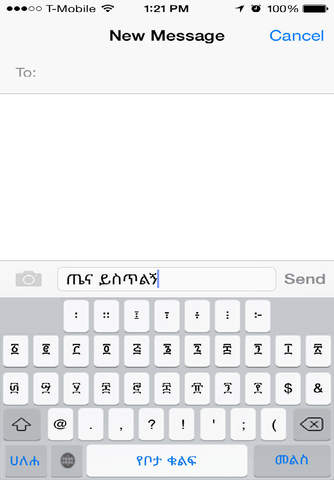send link to app
Agerigna Keyboard app for iPhone and iPad
4.4 (
4064 ratings )
Utilities
Social Networking
Developer: Agerigna
Free
Current version: 1.7, last update: 8 years agoFirst release : 30 Dec 2014
App size: 27.79 Mb
Amharic keyboard - Amharic Input Method enables you to type in geez (Amharic phonetics).
How to use:
1. Launch the Settings on your iPhone or iPad.
2. Tap on General.
3. Tap on Keyboard.
4. Tap on Keyboards at the top.
5. Tap on Add New Keyboard...
6. Under Third-Party Keyboards, tap on Agerigna Amharic Keyboard.
Latest reviews of Agerigna Keyboard app for iPhone and iPad
Instant delete
The keyboard feels crammed and not intuitive. The font is not displayed when writing messages. One star for effort!
The keyboard feels crammed and not intuitive. The font is not displayed when writing messages. One star for effort!
Keyboard not switching to Amerigna
The keyboard is not switching to amerigna when i click on the globe icon. Also cannot switch between english and amharic and sometimes the keyboard wont show... Please fix.
The keyboard is not switching to amerigna when i click on the globe icon. Also cannot switch between english and amharic and sometimes the keyboard wont show... Please fix.
For the amazing Ethiopian keyboard app
Its amazing wesete new
Its amazing wesete new
Powerful app
The best, efficient, trust worthy app
The best, efficient, trust worthy app
The best of its kind
I’ve tried all available Amharic keyboards for my iPhone, but none of them are as excellent as yours. To use all the other Amharic keyboards, it is compulsary to write in Amharic within the apps and copy & paste to other apps. That’s very inconvenient. But your app directly works with all apps! I have deleted all of the previous ones and I am using only your app. Splendid job!!
Write review
I’ve tried all available Amharic keyboards for my iPhone, but none of them are as excellent as yours. To use all the other Amharic keyboards, it is compulsary to write in Amharic within the apps and copy & paste to other apps. That’s very inconvenient. But your app directly works with all apps! I have deleted all of the previous ones and I am using only your app. Splendid job!!