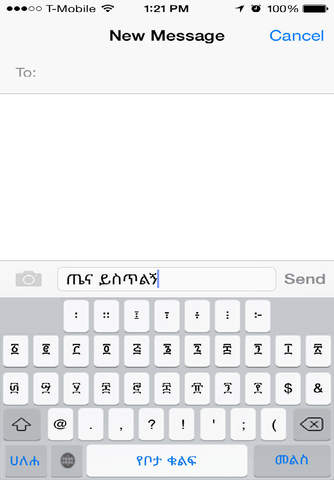send link to app
Amharic keyboard - Amharic Input Method enables you to type in geez (Amharic phonetics).
How to use:
1. Launch the Settings on your iPhone or iPad.
2. Tap on General.
3. Tap on Keyboard.
4. Tap on Keyboards at the top.
5. Tap on Add New Keyboard...
6. Under Third-Party Keyboards, tap on Agerigna Amharic Keyboard.